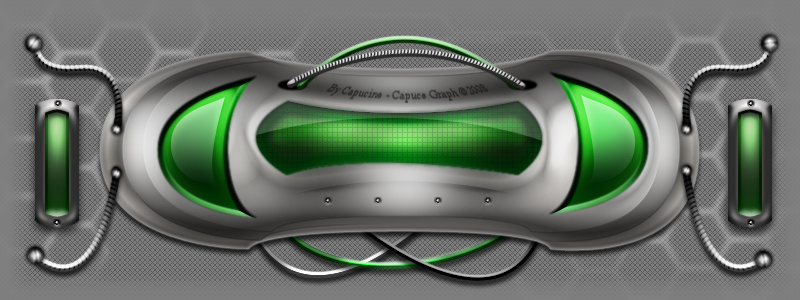Kaspersky Anti Virus
World - talking :: Software :: Computer :: Window :: Antivirus
Page 1 of 1
 Kaspersky Anti Virus
Kaspersky Anti Virus
Kaspersky Anti-Virus 9.0.0.736(2010)

Kaspersky anti-virus protects you from the Phishing and Malware sites that you wouldn't otherwise know were attempting to steal from you.
At the same time, the Kaspersky Security Network allows your computer to report when it discovers a threat that hasn't been seen before. All 250 million Kaspersky users benefit from our combined knowledge!
Kaspersky features include:
* Protects from viruses, Trojans, worms, spyware, adware
* Scans files, email, and internet traffic
* Protects Instant Messengers
* Protects From Unknown Threats
* Analyzes and closes Internet Explorer vulnerabilities
* Disables links to malware sites / phishing sites
* Global Threat Monitoring (Kaspersky Security Network)
* Blocks all types of keyloggers
* Automatic Database Updates
* Free Technical Support


Kaspersky anti-virus protects you from the Phishing and Malware sites that you wouldn't otherwise know were attempting to steal from you.
At the same time, the Kaspersky Security Network allows your computer to report when it discovers a threat that hasn't been seen before. All 250 million Kaspersky users benefit from our combined knowledge!
Kaspersky features include:
* Protects from viruses, Trojans, worms, spyware, adware
* Scans files, email, and internet traffic
* Protects Instant Messengers
* Protects From Unknown Threats
* Analyzes and closes Internet Explorer vulnerabilities
* Disables links to malware sites / phishing sites
* Global Threat Monitoring (Kaspersky Security Network)
* Blocks all types of keyloggers
* Automatic Database Updates
* Free Technical Support

 Kaspersky Kis/Kav Key For All Versions(10/02/2010)Updated
Kaspersky Kis/Kav Key For All Versions(10/02/2010)Updated

Kaspersky
 Security
SecurityComplete PC Protection
Kaspersky Internet Security 2010 automatically protects you and your family at all times – whether you work, bank, shop or play online.Kaspersky Internet Security 2010 has everything you need for a safe and secure Internet experience.All the features and technologies of Kaspersky Anti-Virus 2010 are included in this product.
Kaspersky Internet Security stops your PC being slowed down by cybercriminals and delivers unsurpassed on-line safety whilst protecting your files, music and photos from hackers:
• Keeps your money and identity safe Improved!
• Protects against bank account fraud
• Safeguards against online shopping threats
• Allows questionable applications and websites
to be run in 'Safe Run Mode' New!
• Cybercriminals won’t hi-jack your PC
• Family protection from on-line predators
• Your files won’t be ruined by hackers Improved!
• Keeps your PC running smoothly
• Safer Wi-Fi connections
• Two way personal firewall
How can i activate it?
1) Remove before old licenses
2) To activate by means of a code
3) To wait messages on a mistake
4) Below in a window to press (review) and to choose a key file
5) To press to activate
OR
1-Close your internet connection.
2-Select the trial activation.
3-It will want a key, as it can not connect to internet then, enter the key

 Kaspersky-Virus-Removal-Tool-9-0-0-72
Kaspersky-Virus-Removal-Tool-9-0-0-72
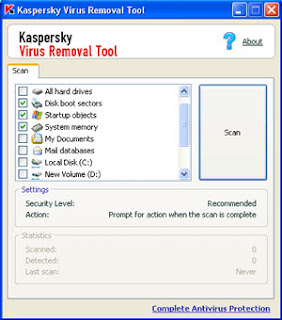
Kaspersky
 Virus Removal Tool is an utility designed to remove all types of infections from your computer. Kaspersky Virus Removal Tool implies effective algorithms of detection used by Kaspersky Anti-Virus and AVZ.
Virus Removal Tool is an utility designed to remove all types of infections from your computer. Kaspersky Virus Removal Tool implies effective algorithms of detection used by Kaspersky Anti-Virus and AVZ.Kaspersky Virus Removal Tool is not capable for real-time protection of your computer. As soon as your computer is cleaned you are supposed to remove the tool and install a full version of antivirus software.
Highlights
* Easy interface.
* Can be installed to an infected machine (Safe Mode supported).
* Integral search and removal of malicious software: effective combination of signature detection and heuristic analyzer.
* System Analysis and interactive scripting language.
Basic functions
* Automatic and manual removal of viruses, Trojans and worms.
* Automatic and manual removal of Spyware and Adware modules.
* Automatic and manual removal of all types of rootkits.
Freeware.
Known issues:
* System memory is not available in x64 OSes Windows XP / Vista / 7 because of work specifications of the application's system drives.
* if User Account Control is enabled in Windows Vista settings, then it is impossible to rename a folder with application's files if Self-Defence is disabled.
Support rules for Kaspersky Virus Removal Tool 2010:
* Technical support of the tool is provided only by experts of the Kaspersky Lab’s official forum in the Virus-related issues branch.
* Usage of the tool on an infected computer should be performed under guidance of experts of the Kaspersky Lab’s official forum in the Virus-related issues branch
* Independent creation of scripts can lead to loss of documents and can disable the computer
* Presence of viruses on computer is connected with the risk to lose the documents and disable the computer. Kaspersky Lab does not bear any responsibility for the possible harm caused by the virus during its disinfection.

 Kaspersky PURE 9.0.0.192 reup
Kaspersky PURE 9.0.0.192 reup

Kaspersky PURE 9.0.0.192 | 90Mb
The Kaspersky PURE application was designed to be a program for comprehensive protection of computers within your home network.
Kaspersky PURE includes the following functional modules:
- My Computer Protection, which protects your computer against known and unknown threats;
- Backup copy, which quickly restores your data if data loss occurs;
- Data encryption, which protects your confidential information from unauthorized access;
- Parental Control, which protects children and teenagers from threats related to computer and Internet usage;
- Password Manager, which provides safe storing of passwords and other account data, and confidentiality while filling various authorization forms;
- Control Center, which allows to remotely manage the security of networked computers;
- Additional tools, which are used for optimization of the operating system settings and help execute specific tasks of providing computer security.
Here are some key features of "Kaspersky PURE":
? Computer Protection
? Computer Protection protects your computer against known and new threats. Each type of threat is processed by a separate application component. This structure of the protection system allows a flexible configuration of the application, depending on the needs of any specific, or of an enterprise as a whole.
Computer Protection includes the following protection tools:
Protection components, providing protection of:
? files and personal data;
? system;
? network activity.
? Virus scan tasks used to scan individual files, folders, drives, areas or the entire computer for viruses.
? Update, ensuring the up-to-date status of internal application modules, and databases used to scan for malicious programs.
? Protection components
The following protection components provide defense for your computer in real time:
File Anti-Virus:
? File Anti-Virus monitors the file system of the computer. It scans all files that can be opened, executed or saved on your computer, and all connected disk drives. Computer Protection intercepts each attempt to access a file and scans such file for known viruses. The file can only be processed further if the file is not infected or is successfully treated by the application. If a file cannot be disinfected for any reason, it will be deleted, with a copy of it saved in the backup, or moved to the quarantine.
Mail Anti-Virus:
? Mail Anti-Virus scans all incoming and outgoing email messages on your computer. It analyzes emails for malicious programs. The email is available to the addressee only if it does not contain dangerous objects. The component also analyzes email messages to detect phishing.
Web Anti-Virus:
? Web Anti-Virus intercepts and blocks scripts on websites if they pose a threat. All HTTP traffic is also subject to a thorough monitoring. The component also analyzes web pages to detect phishing.
IM Anti-Virus:
? IM Anti-Virus ensures the safe use of Internet pagers. The component protects information that comes to your computer via IM protocols. IM Anti-Virus ensures safe operation of various applications for instant messaging.
Application Control:
? Application Control logs the actions performed by applications in the system, and manages the applications' activities, based on which group the component assigns them to. A set of rules is defined for each group of applications. These rules manage applications' access to various resources.
Firewall:
? Firewall ensures security for your work in local networks and on the Internet. The component filters all network activities using rules of two types: rules for applications and packet rules.
Proactive Defense:
? Proactive Defense allows to detect a new malicious program before it performs its malicious activity. The component is designed around monitoring and analyzing the behavior of all applications installed on your computer. Based on the actions being performed, Computer Protection makes a decision whether the application is potentially dangerous, or not. So your computer is protected not only from known viruses, but from new ones as well that still have not been discovered.
Network Attack Blocker:
? The Network Attack Blocker loads at the operating system startup, and tracks incoming network traffic for activities characteristic of network attacks. Once an attempt of attacking your computer is detected, Computer Protection blocks any network activity of the attacking computer towards your computer.
Anti-Spam:
? Anti-Spam integrates into the mail client installed on your computer, and monitors all incoming email messages for spam. All messages containing spam are marked with a special header. The option of configuring Anti-Spam for spam processing (deleting automatically, moving to a special folder, etc.) is also provided. The component also analyzes email messages to detect phishing.
Network Monitor:
? The component designed to view information about network activity in real-time mode.
Anti-Phishing:
? The component, integrated into Web Anti-Virus, Anti-Spam and IM Anti-Virus, which allows to check web addresses if they are included in the list of phishing and suspicious web addresses.
Anti-Banner:
? Anti-Banner blocks advertising information located on banners built into interfaces of various programs installed on your computer, or displayed online.
? Protection of data and online activity
? Computer Protection protects data stored on your computer against malware and unauthorized access, ensuring secure access to the local network and to the Internet.
Protected objects are divided into three groups:
? Files, personal data, parameters of access to different resources (user names and passwords), information about banking cards etc. Protection of these objects is provided by File Anti-Virus, Application Control and Proactive Defense.
? Applications installed on your computer and operating system objects. Protection of these objects is provided by Mail Anti-Virus, Web Anti-Virus, IM Anti-Virus, Application Control, Proactive Defense, Network Attack Blocker and Anti-Spam.
? Online activity: using e-payment systems, email protection against spam and viruses etc. Protection of these objects is provided by Mail Anti-Virus, Web Anti-Virus, IM Anti-Virus, Firewall, Network Attack Blocker, Anti-Spam, Network Monitor, Anti-Banner.
? Protection of data and online activity
? Computer Protection protects data stored on your computer against malware and unauthorized access, ensuring secure access to the local network and to the Internet.
Protected objects are divided into three groups:
? Files, personal data, parameters of access to different resources (user names and passwords), information about banking cards etc. Protection of these objects is provided by File Anti-Virus, Application Control and Proactive Defense.
? Applications installed on your computer and operating system objects. Protection of these objects is provided by Mail Anti-Virus, Web Anti-Virus, IM Anti-Virus, Application Control, Proactive Defense, Network Attack Blocker and Anti-Spam.
? Online activity: using e-payment systems, email protection against spam and viruses etc. Protection of these objects is provided by Mail Anti-Virus, Web Anti-Virus, IM Anti-Virus, Firewall, Network Attack Blocker, Anti-Spam, Network Monitor, Anti-Banner.
? Control over applications and data access
Computer Protection prevents applications from executing actions which can endanger the system, monitors access to your personal data and provides the option of running applications in the safe mode. It is performed with the help of the following tools:
? Application Activity Control. The component logs the actions performed by applications in the system, and manages the applications' activities, based on which group they belong to. A set of rules is defined for each group of applications. These rules manage applications' access to various resources.
? Digital Identity Protection. Application Control manages rights of applications to perform actions on the user's personal data. They include files, folders and registry keys, which contain the settings and important data of the most frequently used applications, as well as user's files (My Documents folder, cookies, information about the user's activity).
? Safe environment for running the applications. Computer Protection ensures the maximum security of operating system objects and the user's personal data by running unknown applications in the protected virtual environment.
? Network Monitor
? Network Monitor is a tool used to view information about network activities in real time. To run Network Monitor, use the Network Monitor link in the Computer Protection main window.
The window that will open will provide the information grouped on the following tabs:
? The Connections and ports tab lists all the open ports and active network connections currently established on your computer.
? The Firewall: rule processing log tab displays information about the use of packet rules for applications.
? The Network traffic tab holds information on all inbound and outbound connections established between your computer and other computers, including web servers, mail servers, etc.
? The Blocked computers tab lists the blocked computers.
? Virus scan tasks
? In addition to the constant protection of all the ways that malicious programs can penetrate, it is extremely important to periodically scan your computer for viruses. This is necessary in order to rule out the possibility of spreading malicious programs that have not been discovered by security components, for example, because the security level was set to low or for other reasons.
The following virus scan tasks are included in Computer Protection:
? Object Scan. Scan of objects selected by the user. You can scan any object in the computer's file system.
? Full Scan. A thorough scan of the entire system. The following objects are scanned by default: system memory, programs loaded on startup, system backup, email databases, hard drives, removable storage media and network drives.
? Quick Scan. Virus scan of operating system startup objects.

 Kaspersky All Version Keys 08 February 2010
Kaspersky All Version Keys 08 February 2010

Fresh Kaspersky's Updated (08-02-10) Activation Key Files KAV+KIS
This Kaspersky Key Pack contains-
1. Kaspersky Internet Security
2. Kaspersky Anti-Virus
3. Activation Method
System Requirements
Kaspersky Antivirus 7,8,9
Kaspersky Internet Security 7,8,9
Installation Procedure
1. Unpack
2. See .pdf
All Done
please note that some of the keys can last from 1 day to 300 days depending on your location

 Kaspersky Virus Removal Tool 30.01.2010
Kaspersky Virus Removal Tool 30.01.2010

Kaspersky Virus Removal Tool 28.01.2010 | 60 MB
Another virus scanner and detection software from Kaspersky. The Kaspersky Virus Removal Tool application was designed to be another virus scanner and detection software from Kaspersky. The product will scan the specified locations for any virus threats and remove them or send to Quarantine folder.

 Kaspersky Virus Removal Tool 30.01.2010
Kaspersky Virus Removal Tool 30.01.2010

Kaspersky Virus Removal Tool 28.01.2010 | 60 MB
Another virus scanner and detection software from Kaspersky. The Kaspersky Virus Removal Tool application was designed to be another virus scanner and detection software from Kaspersky. The product will scan the specified locations for any virus threats and remove them or send to Quarantine folder.

 Kaspersky KIS.KAV 2010 Unblacklistable License
Kaspersky KIS.KAV 2010 Unblacklistable License
Kaspersky Internet Security and Anti-Virus With Patch
No need to update your blacklisted keys any longer!!!! This patch PERMANENTLY patches your Kaspersky software, allowing you to have the latest software, fully licensed without the worry of being blacklisted.
With this patch, you can download updates from Kaspersky, and be updated every second with the latest anti-virus and firewall technology. Visit Kaspersky's homepage for more info:



The Manual Method
Only use this method if the patch doesn't work.
1. Download and install Kaspersky (Activate with a Trial License)
2. Go to Kaspersky's settings, click Options, and untick Enable Self-Defence
3. Exit Kaspersky
4. Go to Start, run, then type regedit and press enter
5. Press CTRL+F and type in ProductStatus and hit enter
6. Double click ProductStatus and change Release to Beta (it may say Trial instead of Release)
7. Press OK then open Kaspersky.
8. Tick Activate beta license then press Next and Finish
9. Re-enable Self-Defence.
10. Every 30 days Kaspersky will ask for a license, simply click Activate Beta and boom you're good to go
If it still doesn't work, some users found re-installing the application worked, or removing the existing license key allowed the patch to work.
Common Problems
*Delete the old key before running the patch.
*Make sure Kaspersky isn't running
*Reboot before activating the beta license
*Otherwise, post your problems here and I'll find a solution
Kaspersky Anti-Virus

Kaspersky Internet Security

Kaspersky Patcher

No need to update your blacklisted keys any longer!!!! This patch PERMANENTLY patches your Kaspersky software, allowing you to have the latest software, fully licensed without the worry of being blacklisted.
With this patch, you can download updates from Kaspersky, and be updated every second with the latest anti-virus and firewall technology. Visit Kaspersky's homepage for more info:



The Manual Method
Only use this method if the patch doesn't work.
1. Download and install Kaspersky (Activate with a Trial License)
2. Go to Kaspersky's settings, click Options, and untick Enable Self-Defence
3. Exit Kaspersky
4. Go to Start, run, then type regedit and press enter
5. Press CTRL+F and type in ProductStatus and hit enter
6. Double click ProductStatus and change Release to Beta (it may say Trial instead of Release)
7. Press OK then open Kaspersky.
8. Tick Activate beta license then press Next and Finish
9. Re-enable Self-Defence.
10. Every 30 days Kaspersky will ask for a license, simply click Activate Beta and boom you're good to go
If it still doesn't work, some users found re-installing the application worked, or removing the existing license key allowed the patch to work.
Common Problems
*Delete the old key before running the patch.
*Make sure Kaspersky isn't running
*Reboot before activating the beta license
*Otherwise, post your problems here and I'll find a solution
Kaspersky Anti-Virus

Kaspersky Internet Security

Kaspersky Patcher

 Kaspersky Rescue Disk 8.8.2 Build 01.03.2010
Kaspersky Rescue Disk 8.8.2 Build 01.03.2010

Kaspersky Boot Rescue Disk - Kaspersky Lab's newest development, which allows you to completely kill any viruses, including even the most dangerous, with which it is impossible to get to boot Windows.
Extras: The program is an iso-image of a multiboot disk. To work with him, you need to burn an ISO image to CD disc, then insert a disc in the CD-ROM, and boot from it. A unique feature of this tool is that it allows for booting from BIOS, even going into the system shell Windows.
In fact, this almighty tool to combat viruses. Having him there, you can save a bad computer, and all the valuable information on it.
Save the image to a CD using popular programs such as Nero, Alcohol, CloneCD, etc. Do not burn the disc at high speed, because you may have trouble reading. The optimum speed - 8h.
Expose in the BIOS to boot from CD-ROM. Enter the BIOS setup screen can be strarte computer by pressing "Delete" or "F2", depending on the motherboard. In the future, if you do not have to wait 2-5 minutes., The program itself will create an information environment, and is run antivirus starter screen.
The unique technology introduced by developers, anti-virus has reached a new level. Now you can easily cope with the new and dangerous viruses, while maintaining operating system Windows.

 Similar topics
Similar topics» Kaspersky Anti-Virus/Internet Security 2010 v9 and Skin
» AVG Anti Virus
» Norton Anti Virus
» Avast Anti Virus
» Trojan Antivirus
» AVG Anti Virus
» Norton Anti Virus
» Avast Anti Virus
» Trojan Antivirus
World - talking :: Software :: Computer :: Window :: Antivirus
Page 1 of 1
Permissions in this forum:
You cannot reply to topics in this forum|
|
|