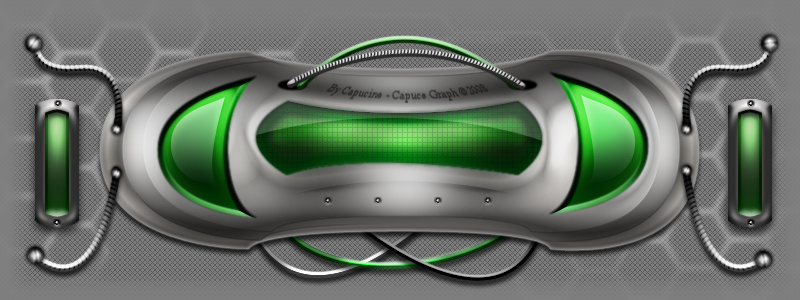IDM UltraEdit v16.00.0.1025
World - talking :: Software :: Computer :: Window
Page 1 of 1
 IDM UltraEdit v16.00.0.1025
IDM UltraEdit v16.00.0.1025

Key Features:
* Code Folding
* Supports 64-bit file handling (standard) on all 32-bit Windows platforms
* Unicode support
* Disk based text editing and large file handling - supports files in excess of 4GB, minimum RAM used even for multi-megabyte files
* Mulitline find and replace dialogs for all searches (Find, Replace, Find in Files, Replace in Files)
* 100,000 word spell checker, with foreign languages support (American English, British English, Dutch, Finnish, French, German, Hungarian, Italian, Spanish and Swedish)
* Syntax highlighting - configurable, pre-configured for C/C , VB, HTML, Java, and Perl, with special options for FORTRAN and LaTex. Multiple wordfiles available for download
* FTP client built in to give access to FTP servers with multiple account settings and automatic logon and save. (32-Bit Only) Includes support for SFTP (SSH2)
* SSH/Telnet window
* Project/workspace support
* Environment Selector - Provides predefined or user-created editing "environments" that remember the state of all of UltraEdit's dockable windows, toolbars and more for user convenience.
* Integrated scripting language to automate tasks
* Configurable keyboard mapping
* Column/block mode editing
* Hexadecimal editor allows editing of any binary file, shows binary and ASCII view
* Named templates
* HTML toolbar preconfigured for popular HTML functions
* WebSearch Toolbar: highlight text and click a websearch toolbar button to search for highlighted term from within the editor
o Google search
o Yahoo search
o Wikipedia
o Dictionary.com
o Thesaurus.com
o Whois
o Network Solutions Whois
o PHP.net search
o cplusplus.com search
o MSDN online search
* File encryption / decryption
o Encrypt your sensitive source code files using your own key
o Integrates with UltraSentry to (optionally) securely destroy original, unencrypted file
o Decrypt files in UltraEdit only
* Integration with UltraSentry to securely delete UltraEdit temporary files
* Multi-byte support with integrated IME support
Changes in UltraEdit v16.00 Changes (2010-03-02):
* Line Change Indicator (optional; enabled in advanced configuration)
o Show unsaved modifications and saved modifications in different colors
o Set custom colors for Line Change Indicator
* Re-engineered function list
o Ability to define an unlimited number of function strings
o Add "groups" for each function string, allowing display of functions in tree-style view with child elements (such as parameters, variables, properties, includes, etc.)
o New "Modify Groups" dialog for adding/removing/modifying function strings
o New search box for searching through function list
* Find/Replace additions:
o Find/Replace In Selection now maintains selection highlighting for better visual indicator of search area
o Option to Hide/Show all lines containing search target (hidden lines are collapsed and can be expanded with folding nodes in margin)
o New Regular Expression builder
* Find/Replace in Files additions:
o Find in Files output in output window now highlights each match of the Find string
o Ability to specify codepage of target files in Find/Replace In Files dialog
o New Regular Expression builder
* Scripting additions (see Help for full documentation)
o Ability to include one script in another (relative or absolute paths)
o Added "activeDocumentIdx" property for accessing active document's index
o Added "useEncoding" (boolean) and "encoding" (int) properites for UltraEdit.frinFiles object to specify whether to use encoding settings and set which code page to use (respectively) when doing Find/Replace in Files via scripting
o Added "codePage" property for accessing and setting document code page via scripting
o Added "lineTerminator" property for accessing the active document's line terminator
o Added "commentSelectionAdd()" and "commentSelectionRemove()" methods for new block comment functionality
o Added "delAllHiddenLines()" method
* Added better visual indication that a file is read-only
o Read-only file tab includes a "lock" icon
o Read-only files have separate background colors
* Quick column mode: hold Alt, then drag the mouse to make a columnar/block selection
* Comment/Uncomment Selection to add or remove language-specific block comments from single- or multi-line selection
* New option in Edit -> Delete menu to Delete All Hidden Lines
* Ability to edit XML node text directly in XML Manager
* Ability to specify UTF-8 as default encoding for all new files (in Advanced -> Configuration -> Editor -> New File Creation)
* Insert File now converts the inserted file's encoding to match the target file's encoding
* Automatic brace matching now highlights/matches both braces
* Undo enhancements:
o Undo for replacing selected text with user/project tool output
o Undo for Insert File
Language: English
OS: Windows XP / Vista / Windows 7

World - talking :: Software :: Computer :: Window
Page 1 of 1
Permissions in this forum:
You cannot reply to topics in this forum|
|
|